How To Add or Claim Your Business Listing
Back to: FAQs0 Replies
Tagged: how to
- This topic has 0 replies, 1 voice, and was last updated 7 months ago by
 Leilani.
Leilani.
-
AuthorPosts
-

- Go to Places and do a search for your company name.
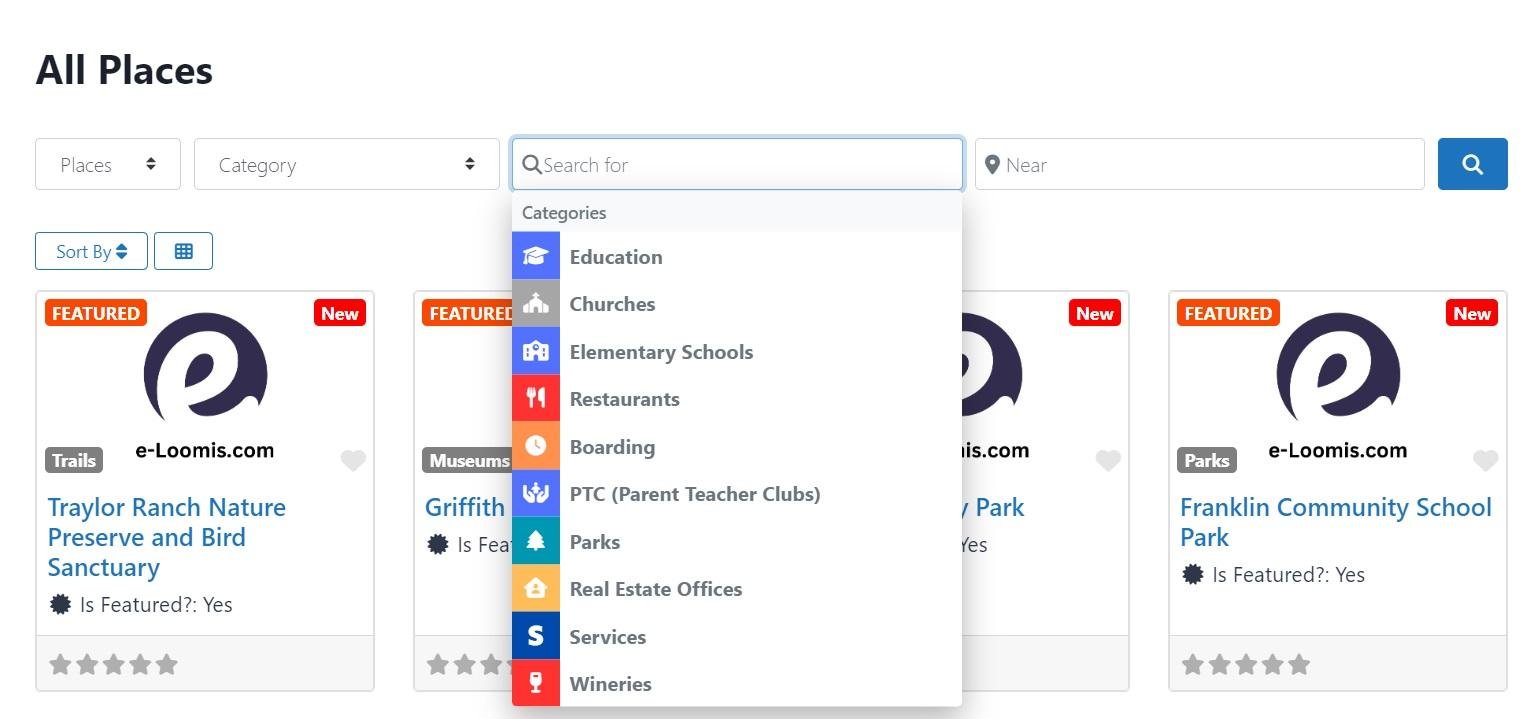
- If your company is already listed, click on it and then select the blue “Claim Listing” button.
- If your company is not listed, “Add Place” to create a listing.
- Fill out the appropriate information or double check the accuracy of the listing.
- Required fields are: Business Name, Address (must be Loomis, Newcastle or Penryn) and Category.
- If you’d like your address to be kept private, you can check the box “Private Address.” Keep in mind that your business will not be pinned in a map search if you have a private address, but it will still come up in the category or business name search.
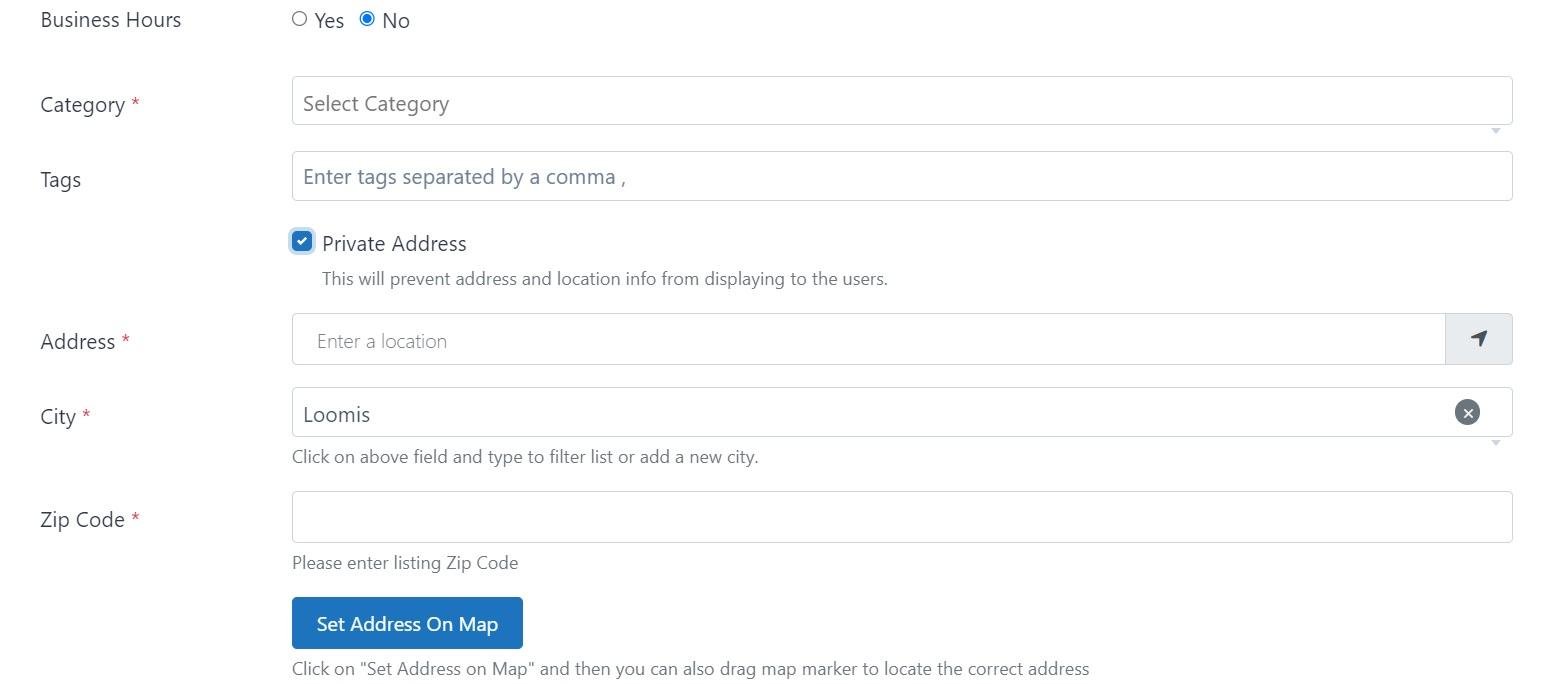
- Make sure you select the Category that best describes your business. You can start typing in the category field to find your category or you can view a complete list of categories on our “Sitemap” page.
- If you offer more than one category, you may want to consider an upgrade to Featured Business which includes: unlimited categories, unlimited photos, logo upload and social media links (Facebook, Instagram, Twitter.)
- To add a photo, simply drag your photo from your desktop to the grey box with the dotted line border.
- You can preview your listing to see what it will look like. If everything looks good, click on “Submit Listing” and it will be published.
- Ask your customers or clients to leave a review for your business. Respond to reviews left for your business to show that you care about feedback. You can also embed our Reviews Widget to your website for social proof!
- On your business page, click on the blue “Get Embed Code” button (under the “Save” button) for instructions.
- Go to Places and do a search for your company name.
-
AuthorPosts
- The forum ‘FAQs’ is closed to new topics and replies.
